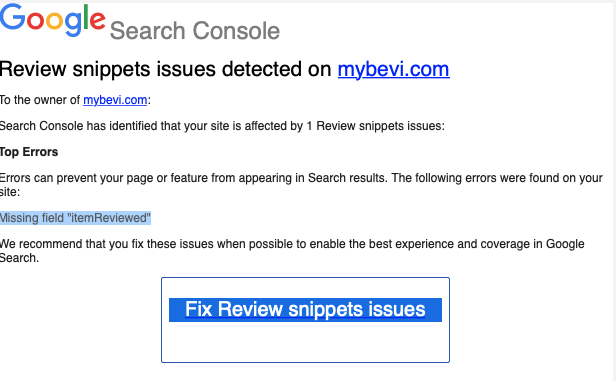In the fast-paced realm of modern business, maximizing efficiency is paramount. Excel stands as a formidable ally, offering a plethora of features to bolster productivity and economize both time and resources. In this guide, we'll delve into ten Excel tricks poised to revolutionize your workflow, spanning from crafting progress bars to meticulous attendance tracking.
1. Learn How to Create Progress Bars in Excel:
Excel's aesthetically pleasing progress bars allow you to easily keep track of project milestones. Using simple formulas and conditional formatting, you can make dynamic indicators that update when activities are finished in real-time.
2. Learn How to Create an Over/Under Budget Tracker in Excel:
Be frugal with your money by keeping an eye on your spending with personalized Excel budget trackers. Quickly identify overages and underages to support well-informed decision-making and cost-reduction strategies.
3. Learn How to Create a Search Bar in Excel:
Navigate through large data sets with ease with Excel's dedicated search box. Whether using built-in functions or VBA, speed up information retrieval to increase productivity.
4. Learn How to Create Interactive Dashboard in Excel:
Easily navigate complicated datasets using Excel's interactive dashboards. Make use of slicers, charts, and pivot tables to help you make data-driven decisions and obtain insights in real-time.
5. Learn How to Create a Data Entry Form in Excel:
Excel data entry forms that are easy to use might help you reduce errors and expedite your data input procedures. Use form controls to improve productivity and standardize procedures.
6. Learn How to Create Payroll in Excel:
Payroll management is made easier with customized Excel spreadsheets. Utilize Excel's features and templates to guarantee precision and streamline calculations, hence mitigating administrative workloads.
7. Learn How to Create an Organization Chart in Excel:
Excel organizational charts with a polished appearance can improve the clarity of your organization. To properly demonstrate hierarchical structures, use SmartArt visuals or templates.
8. Learn How to Create a Progress Status Check in Excel:
Make sure that Excel progress status checks are used to meet project deadlines. To visualize task completion and spot bottlenecks, make use of data validation tools and conditional formatting.
9. Learn How to Create Multiple Folders in Excel:
Excel's VBA features can help you manage files and folders more efficiently. To save time and encourage consistency, automate the creation of several folders based on preset parameters.
10. Learn How to Track Attendance in Excel:
Utilize Excel attendance tracking to encourage responsibility. To precisely record attendance and spot trends in attendance over time, use templates and algorithms.
In conclusion, mastering these ten Excel tricks empowers you to harness its full potential as a productivity powerhouse, yielding significant time and cost savings. Embrace these techniques to enhance accuracy, expedite workflows, and propel your business toward success.