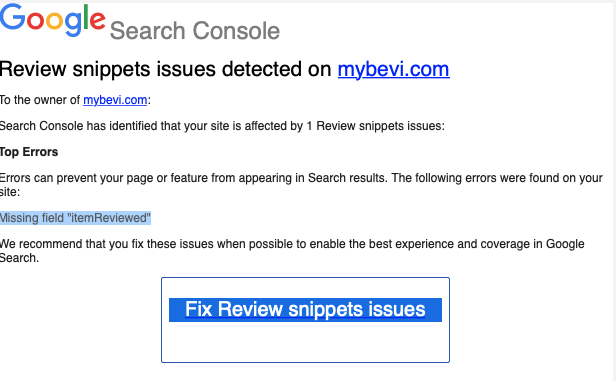Step-by-Step Guide to Enhancing Your Resume with ChatGPT:
1. Install the Resume CoPilot Plugin:
- Head to ChatGPT Plugins and locate Resume CoPilot in the plugin store.
- Install the plugin to enlist your assistant for resume enhancement.
2. Upload Your CV:
- Request a CV upload link from the plugin by prompting, "Generate the link for CV upload using Resume CoPilot."
- Click on the generated link to upload your CV directly from your device.
3. Request Enhancement Suggestions:
- Let ChatGPT meticulously analyze your CV.
- Based on research and industry standards, ChatGPT will offer improvement recommendations.
- Prompt ChatGPT with "Please suggest enhancements for my CV.
4. Review and Apply Changes:
- Review the enhancement suggestions provided by ChatGPT.
- Agree with proposed changes or request further modifications.
- Instruct ChatGPT to apply enhancements with "Apply enhancements and provide a download link.
5. Download Your Enhanced Resume:
- Once satisfied with the revisions, ChatGPT will generate a download link for your updated resume.
- Download your enhanced resume and utilize it to boost your job search journey, all without any cost.